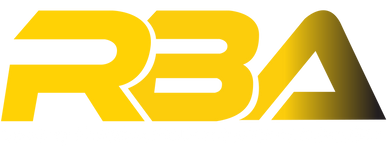Soporte experto
10:00 a. m. a 5:00 p. m. PST a través del chat
10:00 a. m. a 5:00 p. m. PST a través del chat